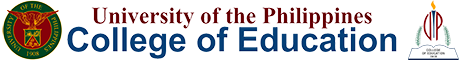- About Us
- Academic Programs
- Admissions
- Office of the College Secretary
- Student Affairs
For those who already paid their unsettled transaction (Tuition Payment, CoM Payment, Dropping Payment, and LOA Payment) starting Second Semester AY 2019-2020, students may now use the NEW MODULE “Settlement of Outstanding Transaction” in their CRS accounts. They will no longer need to send the payment details to the OUR to settle their outstanding transaction.
Please follow these steps: