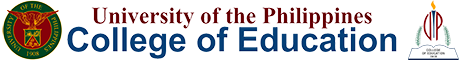- About Us
- Academic Programs
- Admissions
- Office of the College Secretary
- Student Affairs
(Revised UP Code: Art. 408 as amended at 1082nd BOR: 16 December 1994)
Students who have finished all their course work and are just working on their thesis may enroll for residence. Similarly, students who are not enrolled in any subject but who want to complete an INC or remove a grade of 4.00 must also enroll for residence. Registration for residence should be done within the semester.
Note: The OSec has to verify student records first (e.g., MRR, LOA, AWOL, etc) before enlistment in residence. The student may be asked to submit additional documents.