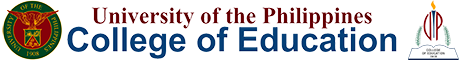- About Us
- Academic Programs
- Admissions
- Office of the College Secretary
- Student Affairs
NOTE: All documents submitted are subject to verification. Submission of spurious documents is considered an offense and may result in disciplinary action (if found liable).