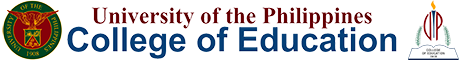- About Us
- Academic Programs
- Admissions
- Office of the College Secretary
- Student Affairs
Application for Dropping
Steps for online application for dropping:
Additional Notes:
Canceling a Dropping Application: A student may cancel his/her unpaid dropping application anytime. Canceling an application cannot be undone. A student may, however, submit another dropping application should s/he decide to proceed with dropping the course.
Withholding Consent: Once the course instructor withholds their consent for a dropping application, it is considered terminated. If the course instructor later on decides to allow the student to drop the course (agreement done outside of the system), the student may submit another dropping application. For more information, please visit: https://crs.upd.edu.ph/faq