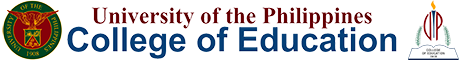- About Us
- Academic Programs
- Admissions
- Office of the College Secretary
- Student Affairs
- Masters (Masters)
Request for Substitution of Courses within the College of Education:
Request for Substitution of Courses/Subjects outside the College of Education:
a) Email the Request Form to the Program Adviser. S/he asks the Program Adviser to check the recommendation and affix his/her e-signature on the form. The Program Adviser emails the Request Form back to the student.
b) Email the Request Form to the Offering Unit/Program/Department/Institute. S/he asks the authorized signatory to check the recommendation and affix his/her e-signature on the form. The authorized signatory emails the Request Form back to the student.
c) Email the Request Form to the Division Chair (where the subject is required). S/he asks the Division Chair to affix his/her e-signature on the form. The Division Chair emails the Request Form back to the student.
d) Email the Request Form to the Division Chair of the Offering Unit/Program/Department/Institute (where the subject is taken). S/he asks the authorized signatory to affix his/her e-signature on the form. The authorized signatory emails the Request Form back to the student.
e) Email the Request Form to the Office of the College Secretary (educacad.updiliman@up.edu.ph). The Office of the College Secretary will forward the form to the Office of the Dean for appropriate action.
f) Once the Dean has signed, the Office of the College Secretary emails the form back to the student. If approved, the student then submits the form to the Office of the University Registrar.